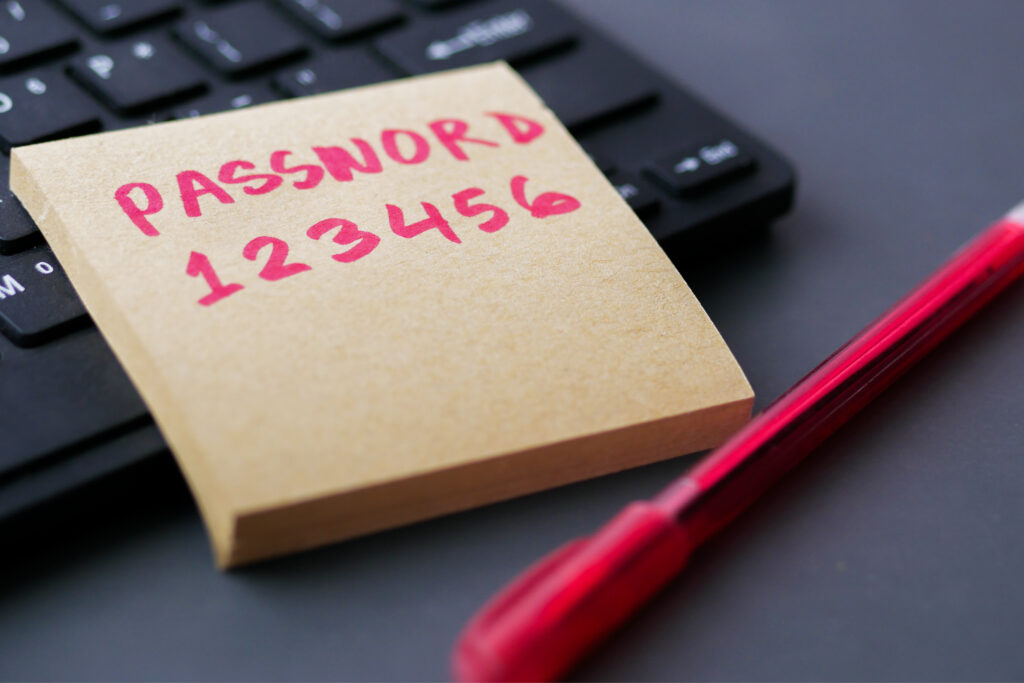Cyber security isn’t just about firewalls or software – it starts with people. Every click, password, and decision shapes your defence. The real risk isn’t just technical; it’s human.
The good news is you hold the power to make a difference to your organisation’s cyber security.
We wanted to share a couple of ultra-quick fixes – each takes less than a minute, but they can seriously boost your online safety.
No jargon, no fuss, just smart, simple actions that put you back in control.
Choosing More Robust Passwords
Let’s be honest – most of us have reused a password or stuck with something easy to remember. But attackers are counting on that.
Start by switching to a passphrase you can easily remember. Something like CoffeeMugsDance.On.Fridays! is easier to remember and much harder to crack than P@ssw0rd123.
Avoid using the same password across multiple accounts and aim for length and complexity. The longer it is, the better.
Bonus tip: Avoid using personal info like birthdays or pet names – they’re easier to guess than you think!
Why You Shouldn’t Change Your Passwords
Microsoft no longer recommends enforcing password expiration policies. This shift is based on evidence that such policies often lead users to create weaker, more predictable passwords.
When forced to change passwords frequently, users tend to choose simpler ones or reuse old patterns, which undermines security.
Additionally, frequent changes increase the likelihood that users will write down their passwords, inadvertently raising the risk of compromise.
When juggling dozens of logins and complex passwords, a password manager is your best friend. It keeps everything secure and saves you from the dreaded “forgot password” loop.
The Benefit of a Password Manager
Keeping track of passwords can be a real headache – especially when you’re juggling dozens of accounts across different platforms.
That’s where a password manager like Keeper comes in. It’s a secure, easy-to-use password manager that helps our clients stay safe online without the stress.
With Keeper, all your passwords and sensitive info are stored in one secure vault. No more sticky notes, spreadsheets, or saving passwords in your browser. You can access your vault from any device, and even share credentials safely with your team when needed.
Declutter Your Digital Life
Old accounts and forgotten apps aren’t just clutter – they’re potential entry points for attackers.
Take 30 seconds to delete any accounts you no longer use. Revisit your Google or Microsoft account settings and revoke access for apps you don’t recognise or need. And if your software’s been nagging you to update – do it. Those updates often contain critical security patches.
Set a reminder to do a quick digital clean-up once a month. It’s like spring cleaning, but for your online presence.
Lock Down Your Logins with MFA
Multi-Factor Authentication (MFA) is one of the easiest ways to boost your online security. It adds a second layer of protection to your login – like a code sent to your phone or a fingerprint scan, making it much harder for hackers to get in.
Even if your password is compromised, MFA keeps your account locked down. It takes less than a minute to set up and could save you from a major security headache.
That’s It – 30 Seconds. Big Impact.
Technology can only do so much. The real power lies in your people being alert, informed, and proactive.
Cyber criminals rely on distraction, urgency, and routine. That’s why a moment of awareness – a pause before clicking a link or sharing information – can stop an attack in its tracks.
Cyber criminals thrive on distraction and routine, but a moment’s pause before clicking or sharing can stop an attack cold. You don’t need to be an expert – just aware.
Every time you question something that feels off, report a suspicious email, or remind a colleague to update software, you’re strengthening your defences. Cyber security is a shared responsibility.
Password Security FAQs
1. What makes a password strong and secure?
A strong password should be at least 16 characters long and include a mix of uppercase and lowercase letters, numbers, and special characters. Avoid personal info, dictionary words, or predictable sequences. Use a passphrase or password manager for best results.
2. Is it safe to store passwords in browsers or spreadsheets?
No. These methods are not secure, and can easily be exploited if your device is compromised. Use a password manager with encrypted vaults and zero-knowledge architecture.
3. What is digital hygiene, and how does it relate to password security?
Digital hygiene means keeping your online presence secure – updating software, scanning for malware, and managing access. Password security is a key part of this.
4. How can I securely share passwords with colleagues?
Never share passwords via email or chat. Use enterprise credential management platforms with encrypted sharing and role-based access.
Contact us today if you’d like to learn more about password security or digital hygiene – a few proactive steps now is all it takes to save a great deal of trouble, later.