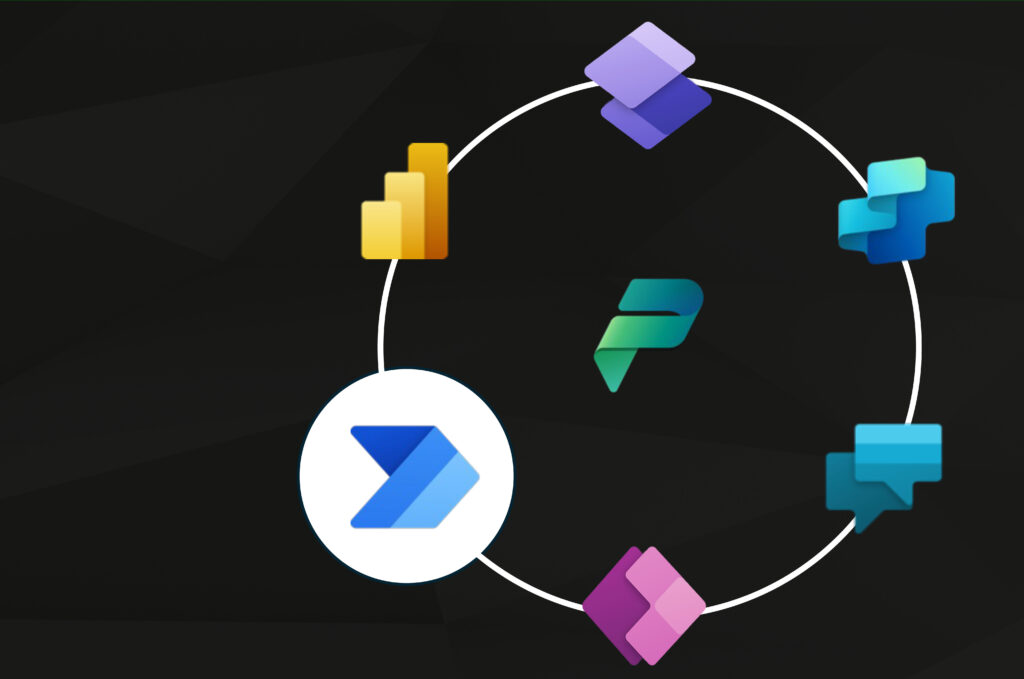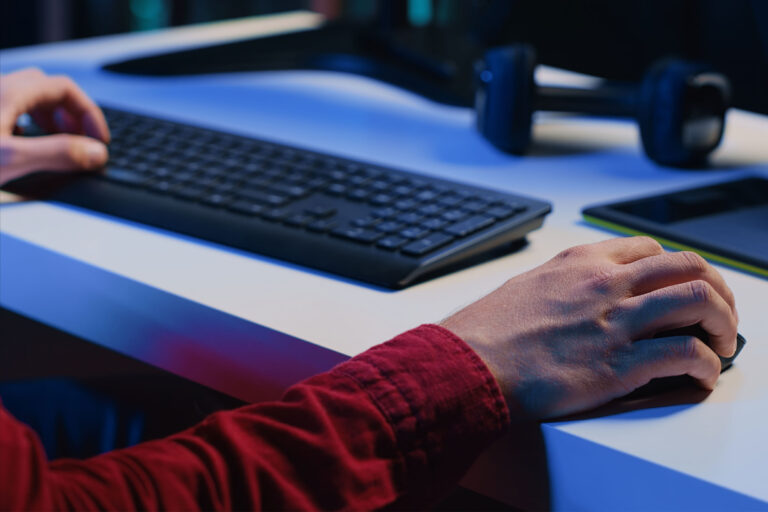Thank you to everyone who joined us for our most recent webinar Power Automate in Action: Workflows and Boosting Efficiency in Microsoft 365, and don’t worry if you missed it on the day – this is your recap.
The webinar was focused on the benefits automation can bring to everyday tasks, from email and document organisation to day-to-day processes, we wanted to give you an insight into how to make the most of automation using Microsoft Power Automate.
If you’d like to watch the full recording, it’s available as part of our bank of previous webinars:
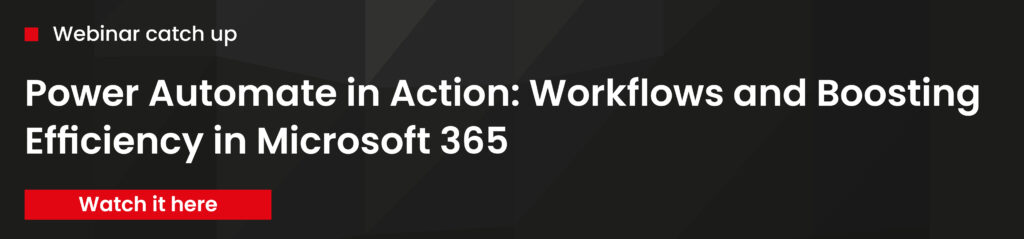
The webinar began with Founder & Director Christopher Potts and Marketing Manager Connor Thomas introducing themselves and the intention of the webinar – one of our most requested subjects so far!
From what Power Automate is, and the template library already available, to the role of AI in supporting your workflows, along with some tips, tricks and a practical demo from Chris, before finishing off with a Q&A of questions submitted by you in advance.
Connor kicked things off with an overview of Power Automate, captured in a quote from Chris as ‘do more, with the same’.
Rather than allowing robots to take over our jobs, Power Automate is the perfect tool for freeing up your time, removing some of the busy work from your day and empowering you and your team to do more – with the same resources.
In a high-level overview, we explored the difference between Attended Robotic Process Automation and Unattended Robotic Process Automation, the foundation of Power Automate.
Attended RPA works alongside users, triggered by human actions to assist with tasks like customer service. Unattended RPA runs independently in the background, automating processes without human input. Together, they streamline workflows – Attended for real-time support, Unattended for efficiency across back-office tasks.
We went on to look at the top six benefits of Power Automate along with some key stats on the usage of the platform – did you know that more people (48 million) use Power Automate than visitors to Las Vegas (40-45 million) per year?
Moving on to templates, we covered how Power Automate offers a wide range of ready-to-use templates for tasks like approvals, notifications, data collection, and file management. These templates simplify setup, reduce manual effort, and accelerate automation – empowering users to quickly integrate workflows across apps and services without needing advanced technical skills. Efficiency starts with just a few clicks.
Chris then shared some of his top tips around getting hands-on with automation, highlighting the fact that it operates using low code – meaning there’s no need for advanced technical know-how, just a willingness to take time, build and improve.
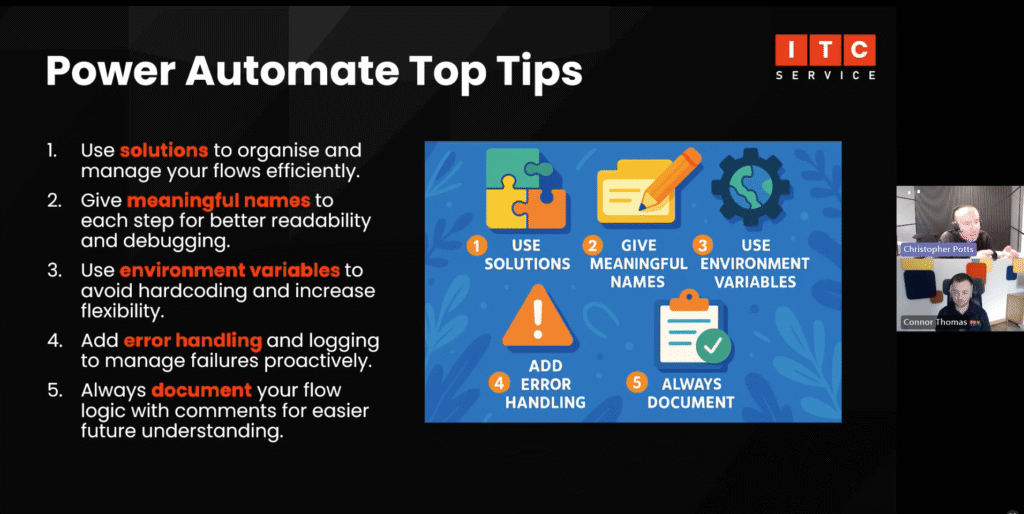
Drawing on real-world experience, Chris included some useful tips to help users avoid common Power Automate pitfalls when starting out.
His advice? Plan ahead, think long-term, and “be kind to your future self.” These insights are designed to set users up for success and ensure a smoother, more scalable automation journey from the start.
Next was some practical, step-by-step insights, Chris covered two examples of low-effort, big-impact processes and how to set them up within your system.
Firstly, he covered streamlining emails (particularly useful within the arenas of construction and project management) to ensure project updates and attachments are automatically collated and stored, removing the human-effort of having to do so.
Secondly, we examined a simple but effective process you can build for approval of holiday requests, including exploring the variable outcomes of a holiday approval, using data, automation and a little bit of human input to streamline the process entirely – another easily implemented quick win.
Finally we were able to share some of the questions that had been submitted in advance by attendees, covering a range of topics that were important to you.
And with that, the session came to a close!
We had a fantastic response to this subject, and we’d like to thank everyone who submitted a question for our experts. We’re already looking forward to our upcoming webinar, The Application of AI in a Modern Workplace – why don’t you join us?
You can register for our upcoming webinar and access our bank of previous webinars, from Cyber Essentials to Copilot, and everything in between, here.