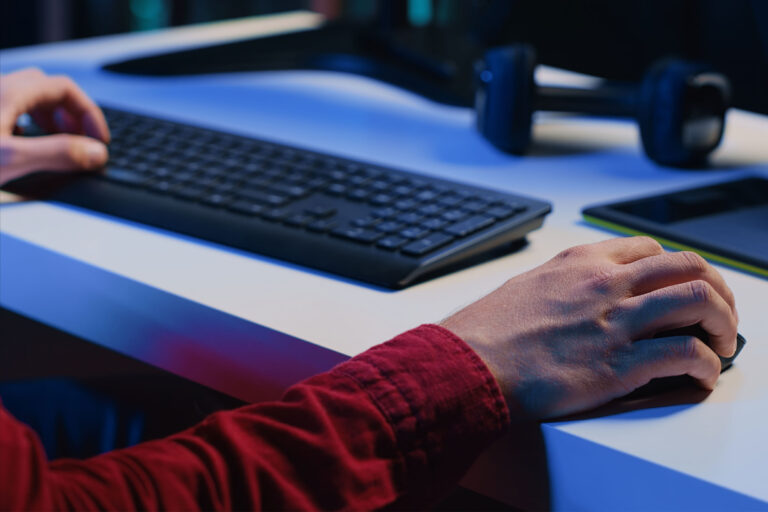With Windows 10 support ending soon, Microsoft is rolling out a series of significant updates to Windows 11. These changes are designed to boost productivity, security, and user experience for businesses of all sizes.
If your organisation hasn’t started planning for the transition, now is the time.
What’s New in Windows 11?
Microsoft’s latest roadmap highlights several key improvements and features coming to Windows 11, including:
- Enhanced security: Advanced threat protection and improved update management.
- Modern user interface: A refreshed Start menu, new ‘light mode’, and streamlined navigation.
- Performance upgrades: Faster boot times, better battery life, and more efficient resource management.
- AI-powered features: Integration with Copilot+ PCs and smarter search capabilities.
- Business tools: Improved support for hybrid work, device management, and compliance.
For a detailed look at what’s coming, check out the official Windows Roadmap.
Why Upgrade Now?
Staying on Windows 10 after support ends exposes your business to security risks, compliance issues, and operational headaches. Microsoft’s September 2025 update will be one of the last major releases for the Windows 10 operating system – making this the ideal time to plan your migration.
What About Microsoft ESU?
Microsoft’s Extended Security Updates (ESU) programme offers a way to keep receiving critical patches for Windows 10 after official support ends. However, ESU is a stopgap, not a solution.
ESU is designed to buy time for organisations still preparing for migration – not to delay the inevitable. ESU can be costly, and relying on it long-term increases the risk of falling behind on security and compliance.
You can learn more about Microsoft ESU in our handy guide, here.
How to Prepare for Windows 11
- Audit your device estate: Identify which PCs are ready for Windows 11 and which need upgrading or replacing.
- Plan your migration: Develop a timeline and strategy for rolling out Windows 11 across your organisation.
- Train your team: Ensure staff are comfortable with the new features and interface.
- Leverage expert support: If you need help, work with a trusted Microsoft partner to manage the transition smoothly.
Windows 11 – Frequently Asked Questions
Q: What are the main Windows 11 changes for businesses?
A: Windows 11 introduces enhanced security, a modern interface, AI-powered features, and improved device management for business users.
Q: Is Microsoft ESU a long-term solution?
A: No. ESU is a temporary measure to maintain security while you complete your migration to Windows 11. It’s not intended as a permanent fix.
Q: How do I upgrade from Windows 10 to Windows 11?
A: Use Microsoft’s Upgrade Assistant or consult your IT provider for a tailored migration plan. Always back up your data before starting the upgrade.
Q: What does Windows 11 actually change?
A: Windows 11 introduces a refreshed design, improved performance, and better support for hybrid work. It’s built to enhance productivity and security, but the core experience remains familiar to Windows 10 users.
Q: What’s the difference between Windows 10 and 11?
A: Windows 11 builds on Windows 10 with a cleaner interface, faster boot times, and smarter multitasking via Snap Layouts. It also adds built-in AI tools, stronger security with TPM 2.0, and support for Android apps—features not found in Windows 10.
Don’t Wait – Get Ready for Windows 11
Windows 11 is more than just a facelift – it’s a platform for the future of work. While ESU can help bridge the gap, the best way to protect your business is to upgrade as soon as possible. Don’t wait until the last minute – start planning your Windows 11 migration today.
Need help with your Windows 11 upgrade?
Contact our team for expert advice and support.