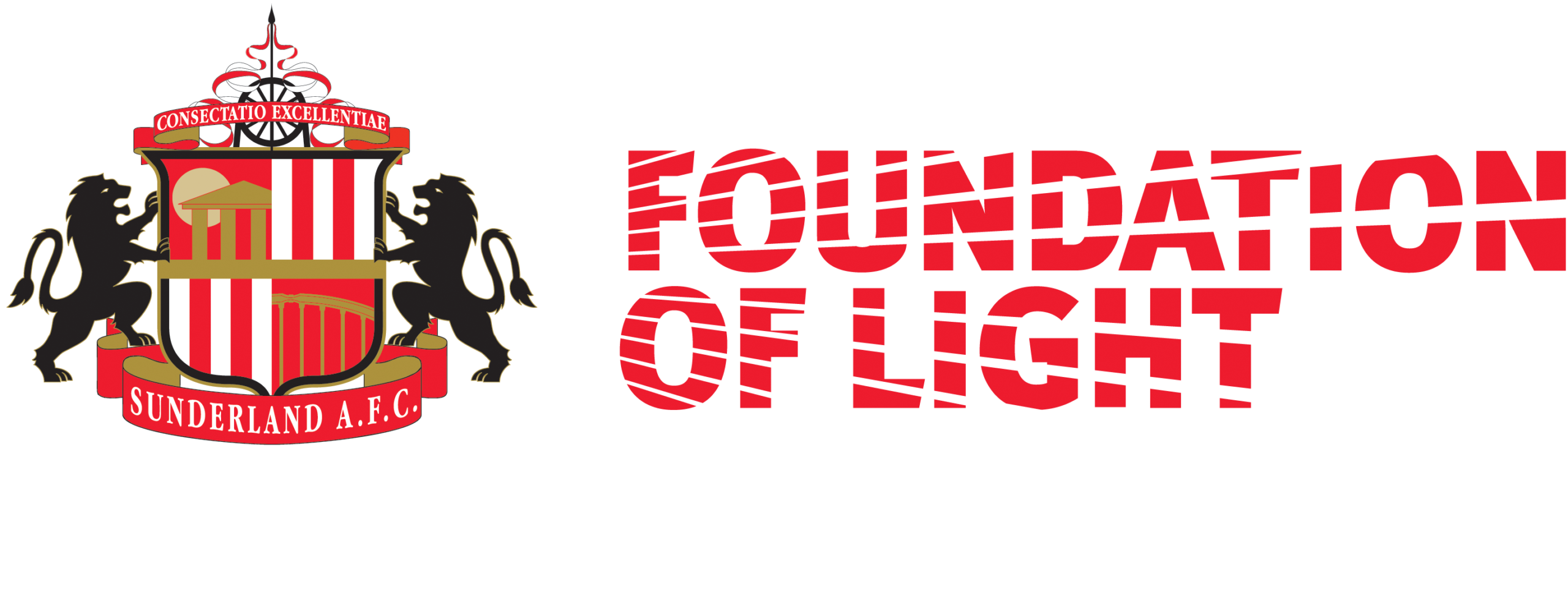From 14th October 2025, Microsoft will stop providing security updates and support for Windows 10. Is your business prepared to make the move to Windows 11? Let’s discuss what’s new, what’s different, and what you need to know before making the switch.
Windows 11 is designed for the modern workplace, built with cloud in mind, and enhanced with tools for productivity. Featuring the integration of Microsoft Copilot, AI can now become a part of your daily workflow. Helping you work smarter, not harder.
Improved features like Snap Layouts, enhanced security, and deeper integration with Microsoft 365 make Windows 11 the most intuitive, intelligent, and secure version of Windows yet.

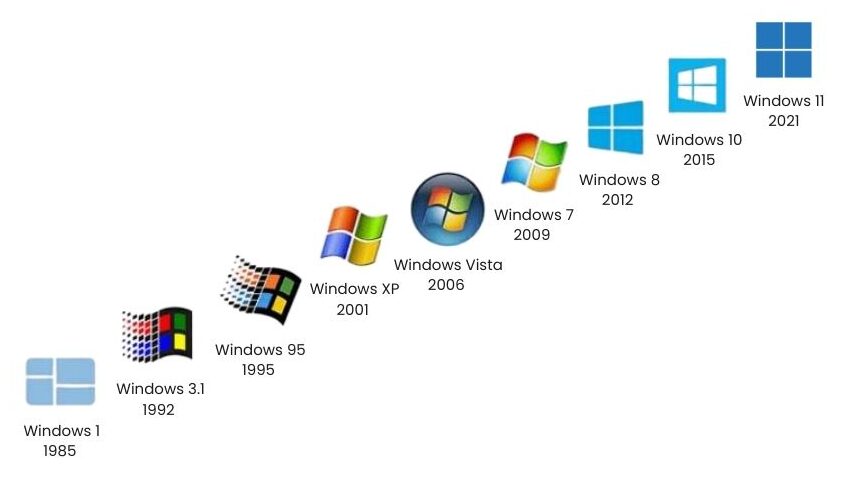
Every major Windows release has marked a turning point in how we use technology. Windows 1 introduced the first visual interface in 1985, changing how people interacted with their computers. Windows Vista brought a searchable Start Menu, adapting to the shift toward faster, task-oriented workflows.
Windows 10 introduced features like Task View, Virtual Desktops, and DirectX 12—meeting the demands of modern multitasking and high-performance graphics.
Windows 11 is no different. Born out of a global shift to remote and hybrid work, it’s designed with cloud-first working in mind—built from the ground up to support modern, flexible, and secure ways of working.
A Trusted Platform Module Chip (TPM for Short) is a specialised chip inside your computer’s motherboard that is designed to store cryptographic keys used for encryption and decryption securely. This is a requirement for Windows 11 and often one of the most common reasons devices are not compatible.
To see a list of compatible CPUs, check out Microsoft’s Article
UEFI Secure Boot helps protect your PC from malware by only allowing trusted software to run during startup. It blocks unauthorised programs before Windows even loads—adding an essential layer of security required for Windows 11.
Windows 11 has specific minimum system requirements, including supported processors and performance standards. Older CPUs may not be compatible or may struggle to deliver the responsiveness needed for modern workloads. Checking your device’s processor and overall hardware capability is essential to ensure a smooth and efficient user experience.
Windows 11 maintains broad application compatibility with a 99.7% success rate across business-critical apps. Most modern software will run without issues, but it’s still important to review any legacy or specialised applications to ensure full compatibility before upgrading.
Read this article from Microsoft for information about App Compatibility
ITC Service can manage a smooth, hassle-free transition for your entire business—minimising disruption and ensuring your systems, data, and users are fully prepared for Windows 11.
Windows 10 reaches End of Life on 14th October 2025. Before this date, businesses should migrate to Windows 11 to ensure continued support, security updates, and compatibility with modern apps.
Unless you want to delve into macOS, or commit to the lifestyle of Linux. Yes — Windows 11 is the successor to Windows 10 and is now Microsoft’s primary operating system. It’s designed for modern hybrid workspaces with improved performance, tighter security, and new productivity features.
The risks include unpatched vulnerabilities, compliance issues, software breakdowns, and increased cyberattacks. Devices on Windows 10 will no longer meet recommended security standards, which can impact business continuity.
Check for four key things: TPM 2.0 chip, UEFI Secure Boot, supported processor, and application compatibility. Microsoft provides a PC Health Check tool to help assess your upgrade readiness.