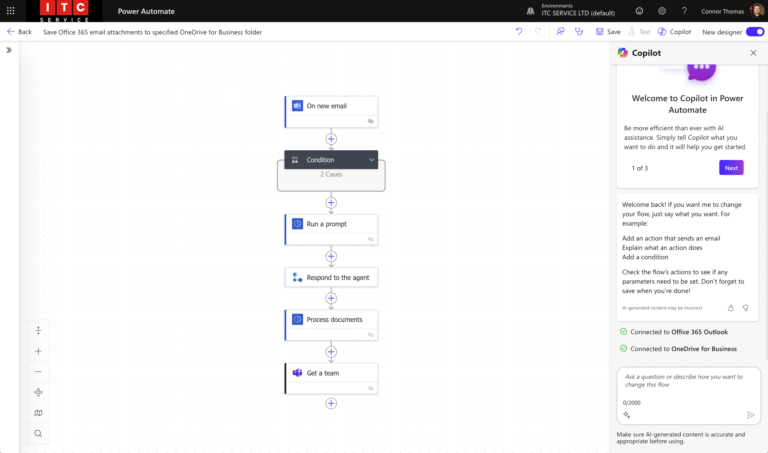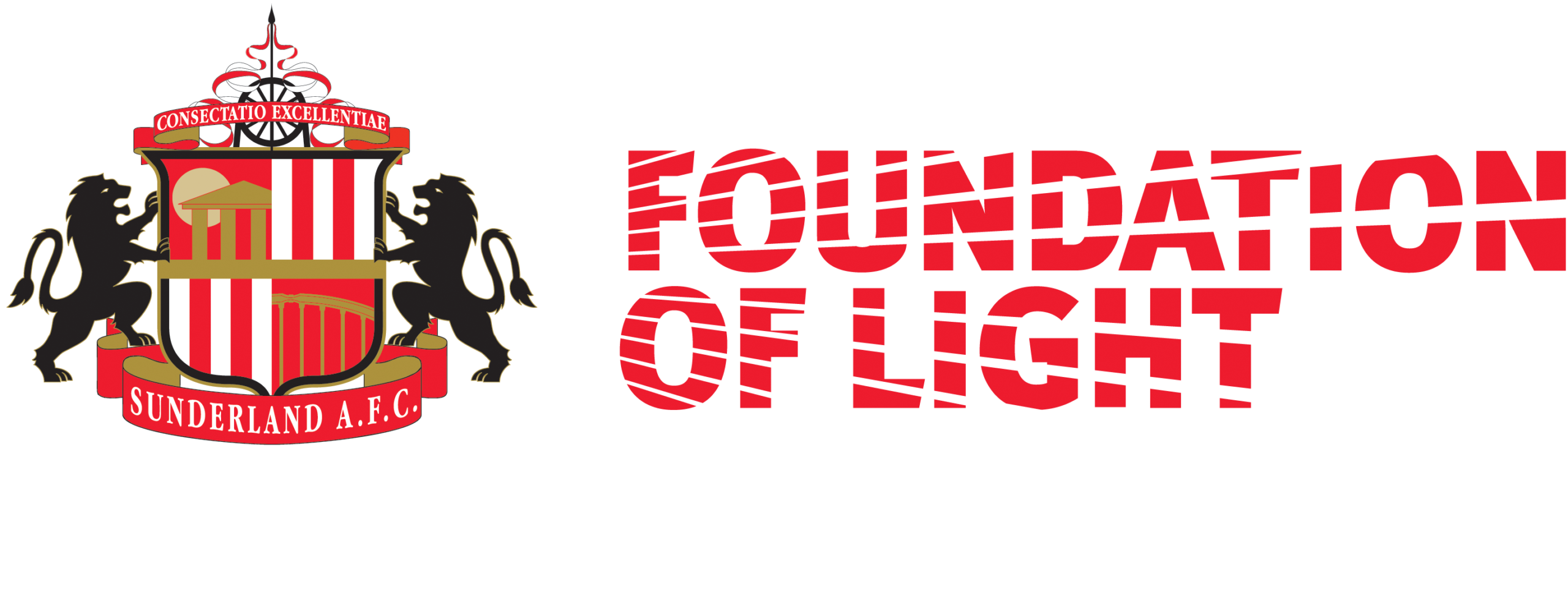We’re proud to announce our new ITC Customer Portal
https://itcservice.uk.cloudradial.com/app/service/status/
Our ITC customer portal is a new and exciting way to log tickets and check up on existing tickets.
Below you will find a video that demonstrates the following:
- How to access the customer portal
- How to log new tickets via the portal
- How to check up on existing tickets via the portal
You can have different access levels on the portal. Our default access level means you can see all tickets logged by yourself. We can change your access level, so you are able to view tickets logged by all members of your company. To do this, please give us a call on 0191 416 2002 or email support@itcservice.co.uk. You must be listed as an approver for us to make this change or we would need to get written authorisation from an approver.
AT ITC Service we pride ourselves on picking up the phone and giving our clients a call to resolve their tickets. This is very much still our aim, you can still give us a call on 0191 416 2002 and speak to a member of our Customer Service Team to log tickets, check on existing tickets or for a general chat.
You can also still log tickets via email by emailing support@itcservice.co.uk
Our customer portal is another platform for you to communicate with us in a time-efficient way.
Account Departments – Watch this space! You will soon be able to check invoices and pay via a card through the portal as well!
If you have any queries regarding the demonstration or the customer portal, I am available for a chat on 0191 416 2002 or email c.henderson@itcservice.co.uk.
Thank you.
Kind Regards,
Chloe Henderson