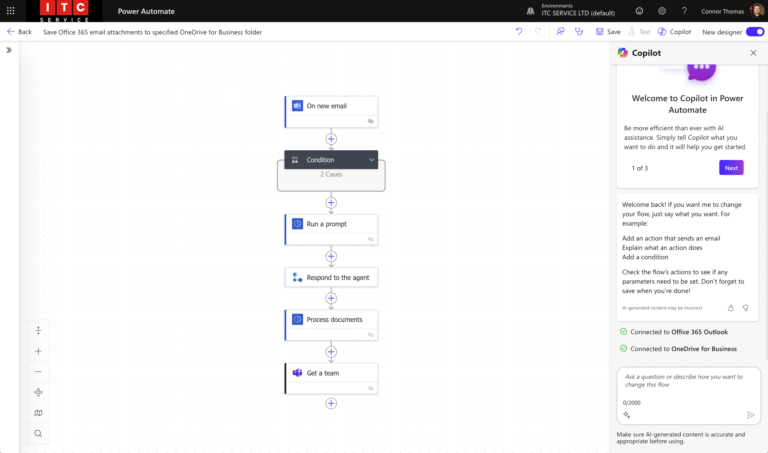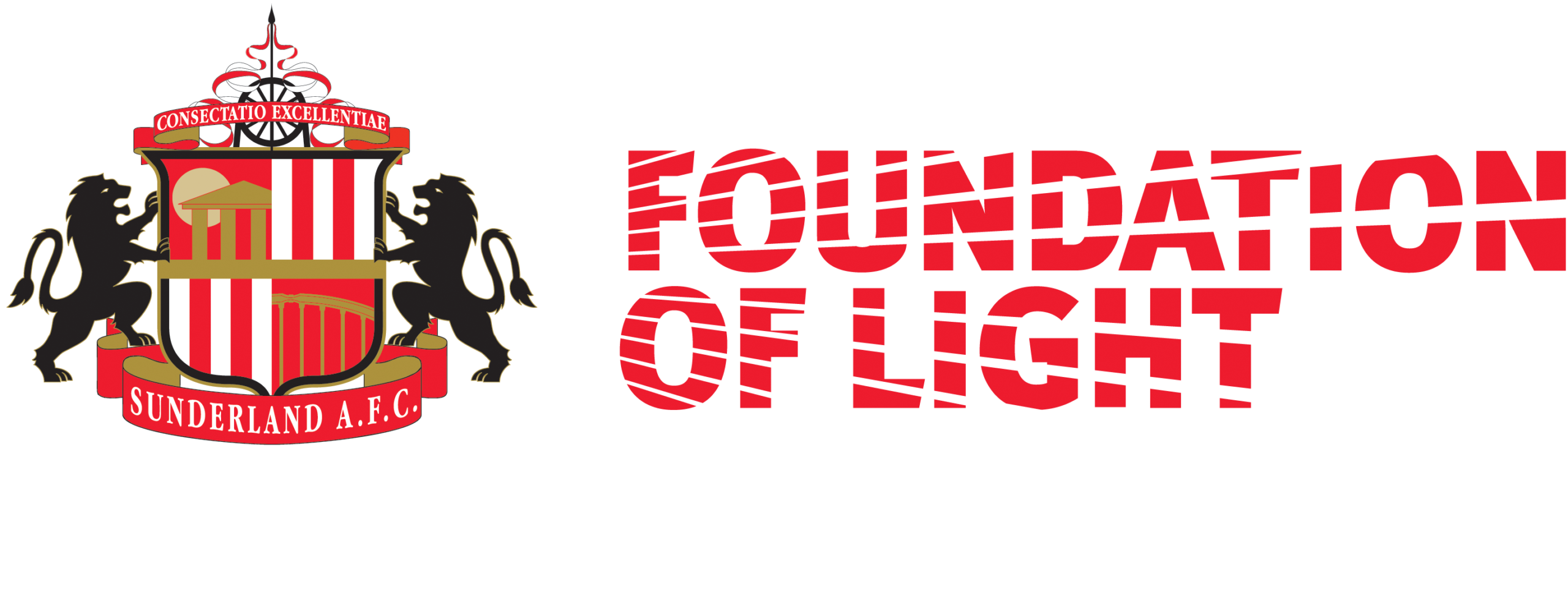Todays blog post will show you how to set default printer on RDS ?
The issue:
We have a client who live exclusivly via RDS with over 30 offices around the country, the staff move about quite alot and some have been forgetting to move their default printer and accidently printing confidential documents to the wrong site!
Of course we suggested we go down the route of secure print, but they were very much against that idea (oh well I tried) instead we have agreed to set the default printer to “Microsoft PDF” to stop the accidental prints from happening.
The resolution:
We already have a nice little tool that allows the users to manually select their default printer via their desktop, unfortunately this is no longer in development (but it still works)
The fix for the above issue is simple, we look towards the registry to fix! and what better way to dish out a regedit to a giant RDS farm, we turn to GPO to publish this change!
Create a blank GPO and put it in the best place under the “user context”, now edit the GPO, and navigate to User Configuration\Preferences\Windows Settings\Registry.
Once there, create a New Registry Item, and entered the following information:
- Hive: HKCU
- Key Path: SOFTWARE\Microsoft\Windows NT\CurrentVersion\Windows
- Value Name: Device
- Type: REG_SZ
- Data: PrinterQueueName,winspool,Ne08
Note that the “Ne08” part of the above was the number of the printer on my system. This may change for you, you can get the number by manually setting your default printer to the one you want and then browsing the registry to get the number.
For more info regarding printing on servers in general, you can Microsofts whitepaper on it here. For help with anything else, please feel free to get in touch!