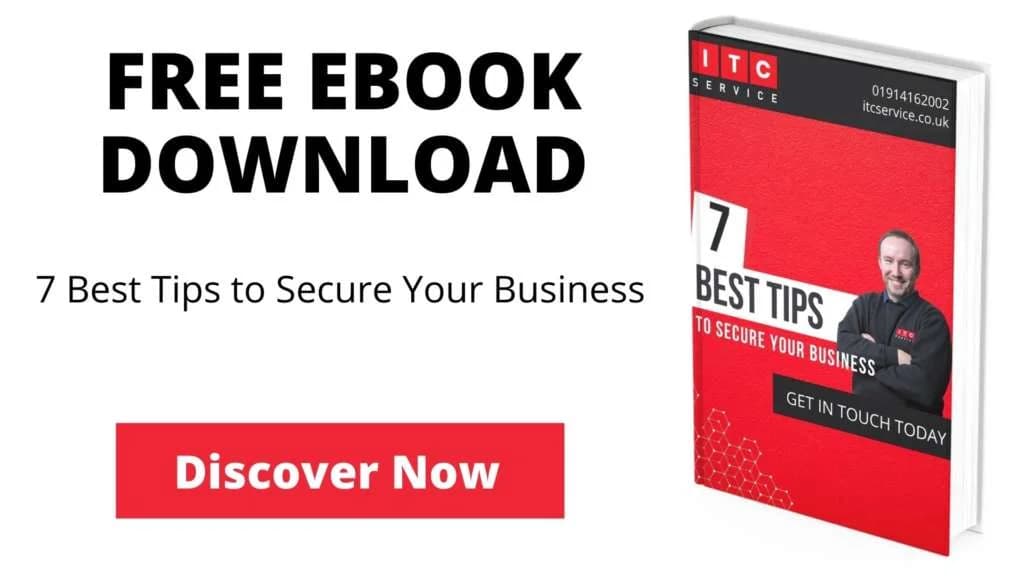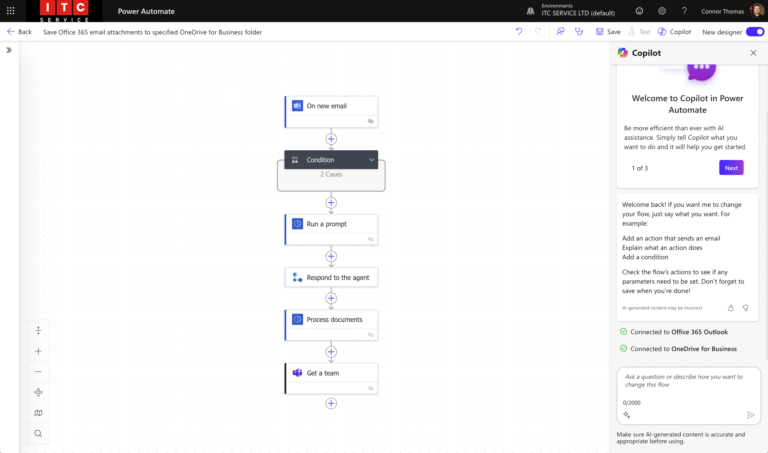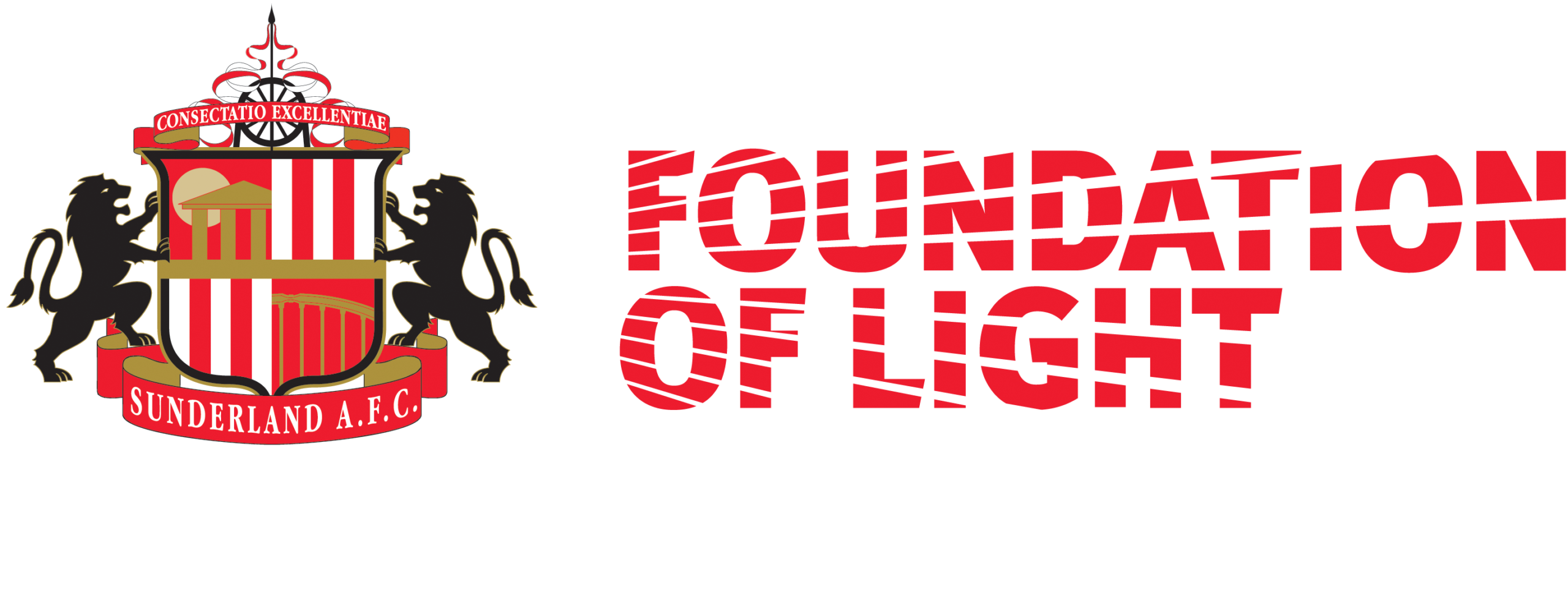Cyber Security is important, very important. Not being aware of some of the strategies your business should have in place could lead to catastrophe. We believe having a ‘cyber secure’ business should be achievable for any SME. In this blog post, we’re going to give you a sneak preview to our guide to the 7 Best Tips to Secure Your Business.
The 7 Best Tips to Secure Your Business (In Short)
- Strategise
- Antivirus & More
- Backups
- Patch Management
- Multi-Factor Authentication
- 365 Security Score Benchmark
- Educate
Download a FREE copy of the Full 7 Best Tips to Secure Your Business Ebook
Just fill in the form on the left and we’ll send it over to you!
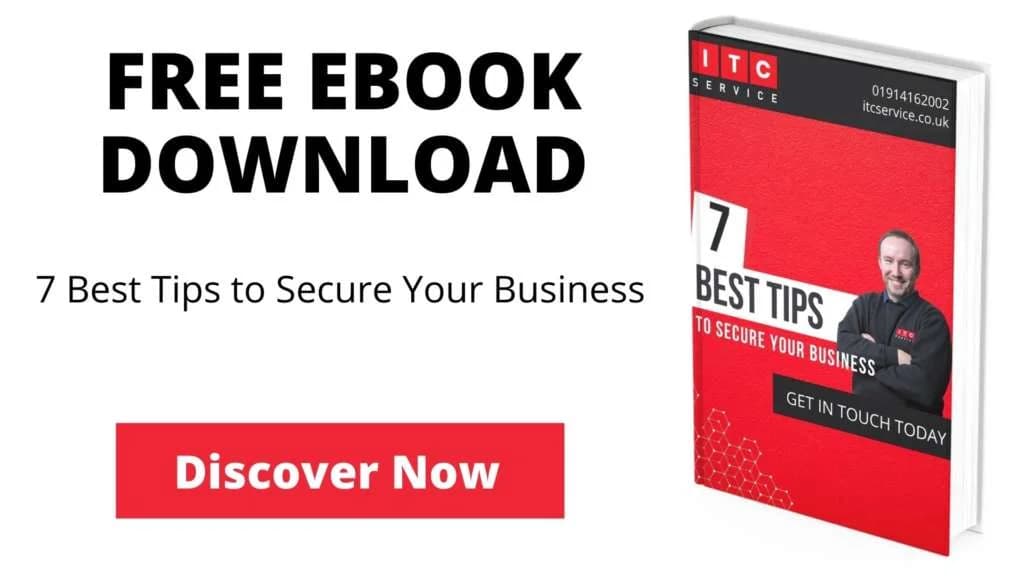
Tip 1 – Strategise
Know where your data is, and be aware of theprotection strategies
What is Cyber Security Strategy
Tip one is broad, and can encompass everything in this list. However the importance of this cannot be stressed enough. You should have a firm understanding of where your data is and how you protect it. Is it cloud, servers, laptops and mobiles? Understanding your infrastructure and being able to strategise around it is essential.
Why Strategise?
If you don’t have a plan on how you store your data, protect your endpoints and how you recover from a disaster. Then you are not sufficiently protecting your business from one of the many things that could cause data loss, or worse!
Okay, I get it, but how?
Work with an IT Partner. If you’re a business of any size, your business plan should document your strategies involving technology. A good IT strategy takes time and a professional skill set. If you’re an SME, we strongly advise you get intouch so we can do all the hard work for you. The sooner, the better!
Tip 2 – Antivirus, Malware and Threat Protection
Sanitise your hands, but also your computer.
What is Antivirus, Malware and Threat Protection?
Antivirus and threat protection includes proactive and reactive methods of defending your assets from cyber-crime, unwanted applications, ransomware attacks and more. Antivirus typically comes in the form of a piece of software that you manage on your device which looks for suspicious activity and attempts to deny it. Antivirus software should be managed, meaning you need to check in on it, update it and ensure everything is running as it should.
Why use Antivirus, Malware and Threat Protection?
It’s estimated that antivirus software detects around 350,000 viruses around the world, every day! All viruses have some form of malicious intent. Whether it is to display advertisements on your computers enticing you to buy something, or lock your data rendering it inaccessable until you pay up a hefty sum. It’s fair to say no one wants their computer to be infected. So protect it!
Okay, I get it, but how?
As with a few things on this list, there are consumer solutions you can purchase that will aid you in threat protection efforts. However to really secure your assets we advise you ask as professional. ITC Service provide a managed threat protection service. This means we actively protect and monitor devices security defences, 24/7. Contact us today if you’re interested!
Tip 3 – Backups, and backups of backups
Oh… and test restores!
What are backups?
A backup is a copy of data that is stored in a different location from the primary data. You might think ‘Oh, I do backups’. But do you do it properly? 21% of data is lost completely on accident and a large majority of computer users have never taken a proper backup. Good backup practice follows the 3-2-1 rule which means you have three copies of your data. The first copy is your primary data source, the second is your backup onto a different storage medium possibly cloud storage and the third is hosted offsite, distanced from your first backup.
Why do backups?
To protect your data! If your primary data gets destroyed due to hardware failure, malfunction, malicious activity or accidental deletion, you will have the second backup to rely on. Then, if you have a disaster, fire, theft or the aliens invade you have the offsite backup to save the day!
Okay, I get it, how do I backup data?
Creating a copy of your data is simple, however making sure this process is handled regularly, reliably and efficiently can be tricky. There are many consumer tools that will take and manage your backups for you for a cost. However if your data is important to you, you should consult a professional who will understand your data requirements and then deploy the best solution. ITC have solutions for every
environment.
We’d love to offer you a FREE copy of our ebook to can further your Cyber Security knowledge!
Download a FREE copy of the Full 7 Best Tips to Secure Your Business Ebook
Just fill in the form on the left and we’ll send it over to you!