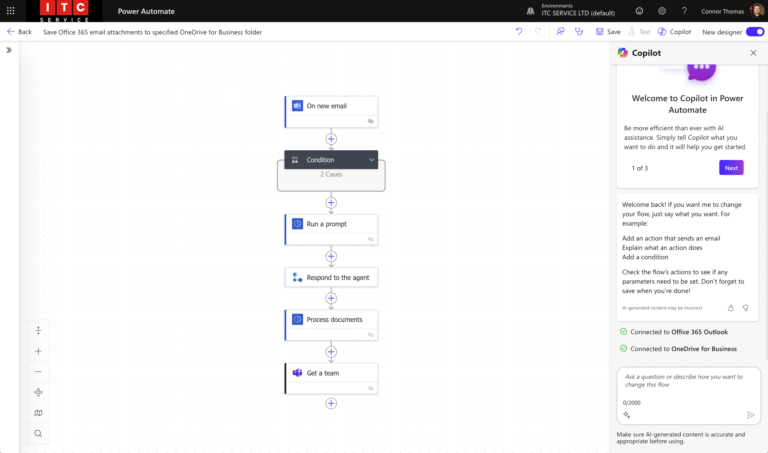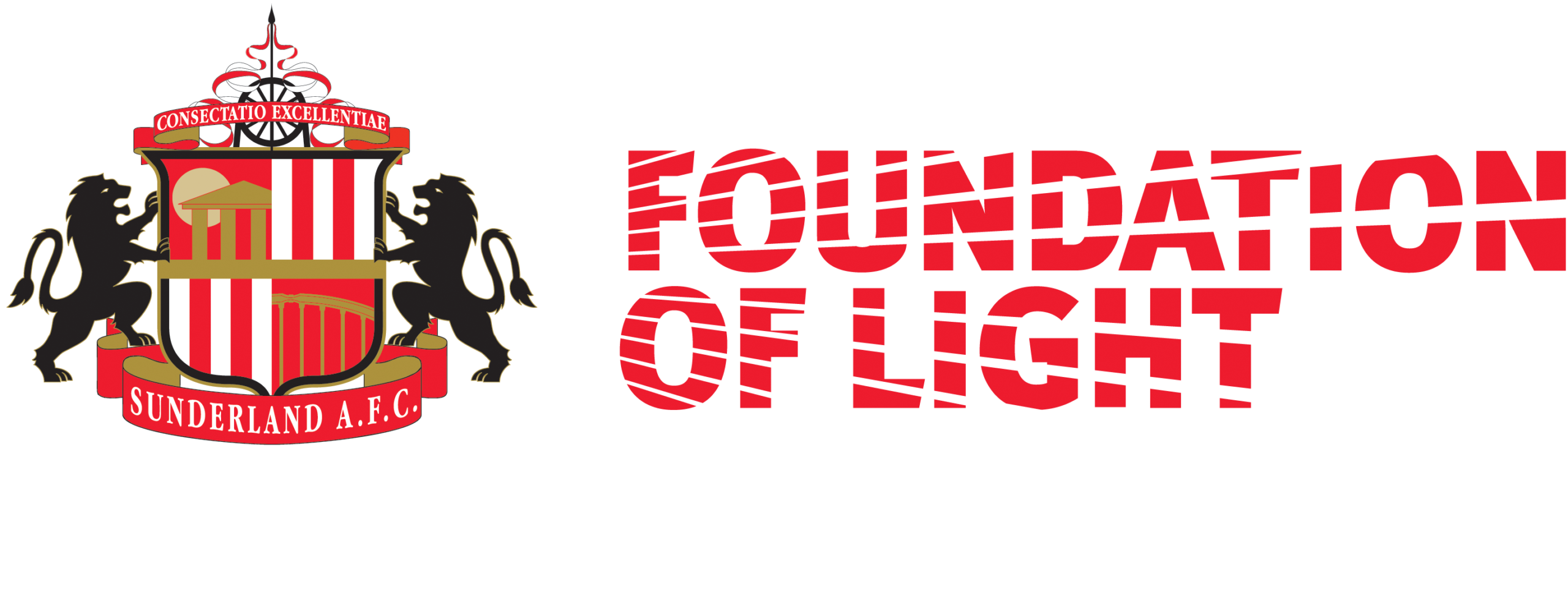Todays post tackles installing RDS role errors, Failed: Unable to install the role services ?
The issue:
I was working for a client who was having trouble with RDS on Server 2016.
They had a few other people look at it before me and unfortunately had made it worse ?
When looking at issues like this sometimes its just best to dial it back and start again.
The client explained others had fiddled and been unsuccessful in getting the RDS to work so was more than happy with this as nothing was actually working at all.
When attempting to reinstall the RDS roles I was presented with “Failed: Unable to install the role services” this stopped me installing any RDS roles and I couldn’t continue.
The resolution:
After the client let me know the previous tech had been messing around in the registry, I decided to dive in there myself as well as have a quick search on the issue and noticed that TLS settings on the server had been changed, this threw up a red flag as explained in this article, TLS 1.0 is a prerequisite for a connection broker using the WID (Windows Internal database) role to work.
Rather than mess around with the registry manually you can download a nice little tool called IIS Crypto.
Changing the registry back to enable TLS 1.0 support:
I was able to install the roles and finish off the rest of the install.
For anything Windows Server related or for anything else, please feel free to get in touch ?