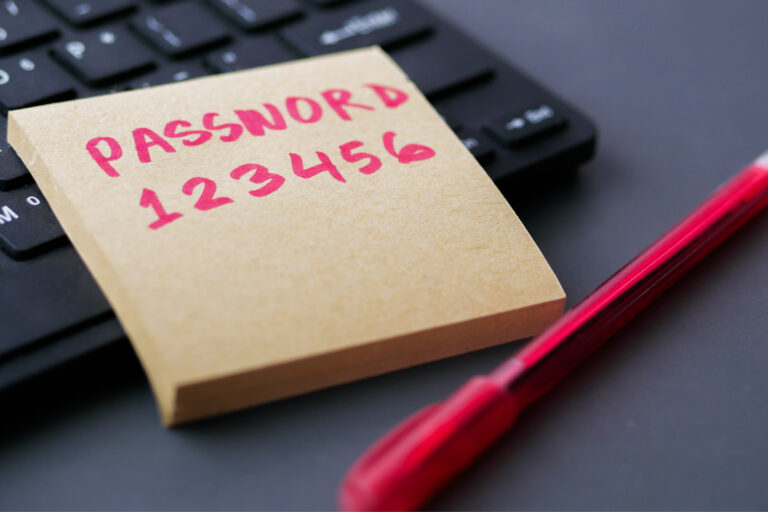Today’s post will help with the error “Verification of replica failed. The specific domain is still using File Replication Service (FRS)” this happened when upgrading an older Domain Controller from FRS to DFSR to allow an upgrade from Windows server 2012 R2 to Windows server 2019 ?
The issue:
When attempting to add a new Windows 2019 DC to an existing domain I was presented with the following error:
“Verification of replica failed. The specified domain xx.local is still using the File Replication Service (FRS) to replicate the SYSVOL share. FRS is deprecated. The server being promoted does not support FRS and cannot be promoted as a replica into the specified domain. You MUST migrate the specified domain to use DFS Replication using the DFSMIG command before continuing.

The resolution:
Another simple one but this one requires patience, if not you could end up in a world of trouble!
First off, find your Primary DC, this can be done by logging on to any Domain Controller on the network and using this command via an elevated cmd prompt (If you only have a single domain controller then you already know)
“Netdom query fsmo”

While on the PDC you can now run the first command to migrate to the new replication service:
“Dfsrmig /setglobalstate 1”

This will move the global state from “Start” to “Prepared” , now this is where the warning comes, this command needs to set the state among all your domain controllers, the more you have the longer it will take, you MUST have all your domain controllers reach the same global state and ready for the next stage before continuing, here is an example of a migration that has NOT reached global state and needs more time:
“Dfsrmig /getmigrationstate”

As you can see by the above picture, there are two domain controllers and they have not reached the consistent state, we need more time, this will factor on your AD replication time etc which you can force to speed things up, but I always just leave it be and disappear to do other things and come back to do the next stage later, but you can force it via the “Active Directory Sites and Services” node and choosing to replicate to/from the selected server, in my case it was the secondary DC needing to catch up so I forced configuration to the selected DC (from on the PDC)


Now we have a fully consistent global state of “Prepared” it should look like this:

We can now move on to stage two and is identical to the last step, set the global state to 2 this time:
“Dfsrmig /setglobalstate 2”
This will move the global state from “Prepared” to “Redirected”

Once again, we need to wait to make sure all DCs have replicated and have taken the changes, so we are waiting again:
“Dfsrmig /getmigrationstate”

Now we have a fully consistent global state of “Redirected” it should look like this:

Once the global state is consistent, we can move onto the final stage, and yes you guessed it:
“Dfsrmig /setglobalstate 3”

This will move the global state from “Redirected” to “Eliminated”:

After stage 3, you are done, just confirm the final status is consistent across your DCs with a final:
“Dfsrmig /getmigrationstate”

The last thing I always check when doing these, if the domain was still using FRS, chances are the functional level of the domain has not been raised, you can find out how to do this here.
You can now join your new domain controller to the domain and continue your migration.
You can see Microsofts official page on the issue here.
For more tips on anything to do with Migration services, or anything else, please feel free to get in touch ?